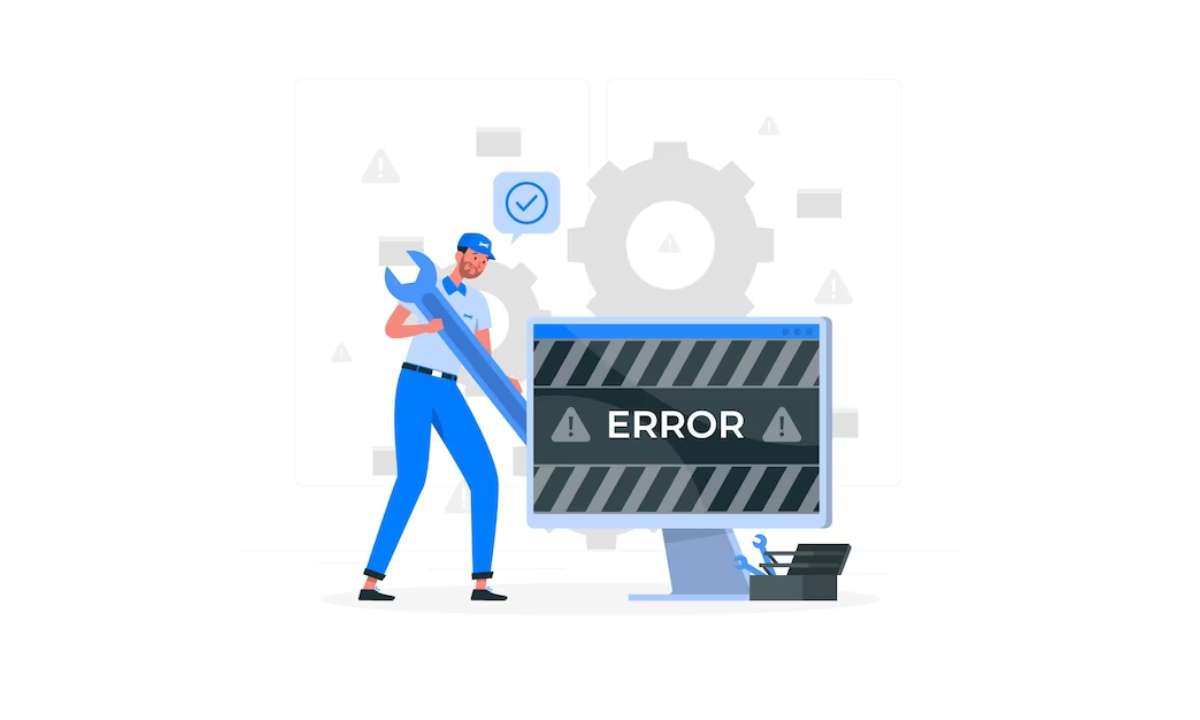Troubleshooting Common Computer Issues
In today’s digital age, computers have become an integral part of our personal and professional lives. We rely on them for communication, work, entertainment, and so much more. However, like any complex machinery, computers are prone to various issues that can disrupt our daily routines and productivity. These issues range from sluggish performance to software crashes, connectivity problems, hardware malfunctions, and even security threats like viruses and malware.
Troubleshooting common computer issues is a skill that every computer user should possess. The ability to identify and resolve these problems can save time, money, and frustration. This article aims to guide you through the process of troubleshooting these common computer issues. We will explore the steps to take when faced with a computer problem, the tools and resources available for assistance, and ways to prevent such issues in the first place.
Understanding Common Computer Issues
Before delving into the troubleshooting process, it’s essential to understand the nature of common computer problems. Computer issues can broadly be categorized into two main types: hardware and software problems.
A. Hardware Problems
Hardware issues involve physical components of the computer and may include:
– Malfunctioning hard drives or storage devices
– Damaged or defective memory (RAM)
– Overheating or cooling system problems
– Issues with power supply or batteries
– Faulty graphics cards or display problems
– Non-functional input devices like keyboards and mice
B. Software Problems
Software issues, on the other hand, are related to the programs and operating system running on your computer. They can manifest as:
– Slow performance and unresponsiveness
– Frequent software crashes and freezes
– Network connectivity issues
– Error messages and application failures
– Virus and malware infections
Understanding the distinction between hardware and software issues is crucial because the troubleshooting approach differs for each type. Hardware problems often require physical inspection and potential replacement of faulty components, while software issues can typically be resolved through adjustments in software settings or reinstalling applications.
Further Reading: Security Tips for Computer Users
Troubleshooting Tools and Resources
Once you’ve identified the type of issue, it’s time to gather the necessary tools and resources for troubleshooting.
A. Introduction to Troubleshooting Tools
Troubleshooting tools are software or hardware utilities designed to diagnose and resolve common computer issues. Some common tools include:
– Task Manager: A built-in utility for monitoring and managing running processes and applications.
– Disk Cleanup and Disk Defragmenter: Tools for optimizing storage and improving system performance.
– Antivirus and Anti-Malware Software: Essential for identifying and removing viruses and malware.
– Device Manager: Used to manage hardware devices and drivers.
– System Restore A feature for reverting the system to a previous state.
B. Utilizing Built-in Diagnostic Utilities
Most operating systems come with built-in diagnostic utilities that can help identify and fix common problems. For example, in Windows, the “Windows Memory Diagnostic” tool can check for memory-related issues, while “sfc /scannow” can repair system files. Similarly, macOS includes the “Disk Utility” for disk-related problems and “Activity Monitor” for monitoring system processes.
C. Online Resources and Forums for Assistance
The internet is a treasure trove of information and assistance for troubleshooting computer issues. Online forums, community-driven support websites, and tech-savvy YouTube channels provide tutorials and guidance for specific problems. Platforms like Stack Overflow, Reddit’s tech support communities, and official support forums for your operating system or software are valuable resources.
D. When to Seek Professional Help
While many computer issues can be resolved by users with basic technical skills, there are situations where professional assistance is necessary. Seek professional help when:
– You are unsure about your ability to diagnose and fix the problem.
– The issue is related to hardware and involves components you are not comfortable replacing.
– There is a warranty in place, and tampering with the hardware might void it.
– The issue is critical for your work or data security, and you cannot afford downtime.
Step-by-Step Troubleshooting Process
Now that you have the tools and resources at your disposal, let’s walk through the step-by-step troubleshooting process:
A. Pre-Troubleshooting Preparations
Before you dive into the troubleshooting process, it’s essential to take some precautions:
– Backup Important Data: Ensure that your critical files and data are backed up to prevent data loss during troubleshooting.
– Disconnect External Devices: Remove unnecessary peripherals, external hard drives, and other devices that may be causing conflicts.
B. Systematic Problem Identification
1. Isolating the Issue:
Begin by identifying the specific problem you’re facing. Is it a slow performance issue, a software crash, a connectivity problem, a hardware malfunction, or a malware infection?
2. Gathering Information About the Problem:
Collect relevant information about the issue, such as error messages, symptoms, and recent changes to your system. This information will be valuable when seeking assistance or researching solutions.
C. Troubleshooting Procedures
1. Common Solutions for Slow Performance:
– Close unnecessary background processes and applications.
– Check for high resource usage in Task Manager.
– Run disk cleanup and defragmentation tools.
– Scan for malware and viruses.
– Update or upgrade hardware components like RAM or storage.
2. Strategies to Address Software Crashes and Freezes:
– Update software and drivers to the latest versions.
– Uninstall and reinstall the problematic software.
– Check for conflicts between software applications.
– Run system file checks (e.g., “sfc /scannow” on Windows).
3. Troubleshooting Network and Connectivity Problems:
– Restart your router and modem.
– Check network cables and Wi-Fi connections.
– Disable and re-enable network adapters.
– Run network troubleshooters provided by the operating system.
4. Identifying and Fixing Hardware Malfunctions:
– Perform hardware diagnostics using built-in tools.
– Inspect hardware components for physical damage.
– Replace or repair faulty hardware components.
5. Dealing with Virus and Malware Infections:
– Use reputable antivirus and anti-malware software to scan your system.
– Quarantine or remove detected threats.
– Update your operating system and software to patch security vulnerabilities.
– Change passwords and strengthen your online security.
D. Testing and Verifying Solutions
After implementing solutions, it’s crucial to test the computer to see if the issue is resolved. Test the specific functionality or performance aspect affected by the problem. Verify that the problem no longer exists and that your computer is operating normally.
E. When to Escalate the Problem
Sometimes, despite your best efforts, a computer issue may persist or prove too challenging to resolve independently. In such cases, it’s advisable to escalate the problem:
– Seek assistance from professional technicians or IT support.
– Contact the manufacturer’s customer support for warranty-related issues.
– If the issue is related to software, contact the software’s official support team.
Preventing Common Computer Issues
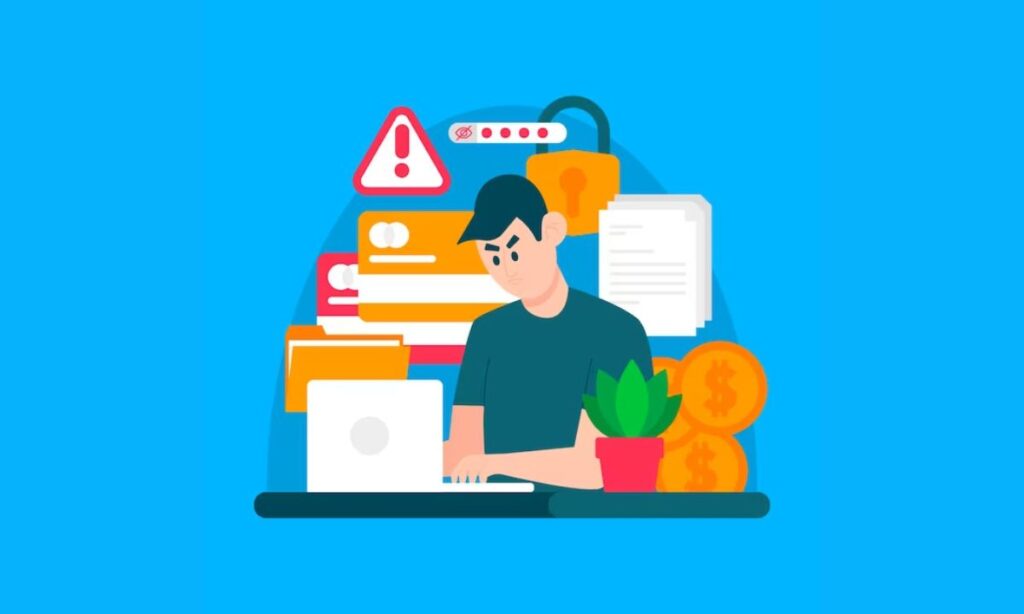
While troubleshooting is essential, preventing common computer issues is even more critical. Here are some preventive measures you can take:
A. Importance of Regular Maintenance
Regular maintenance of your computer can go a long way in preventing common issues. This includes:
– Keeping your operating system, drivers, and software up to date.
– Cleaning your computer’s internals to prevent dust buildup.
– Backing up your data regularly to guard against data loss.
B. Best Practices for Computer Care
Adhering to best practices for computer care can extend the lifespan of your system and reduce the likelihood of issues:
– Avoid eating or drinking near your computer to prevent spills.
– Ensure proper ventilation and cooling for your computer.
– Use a surge protector to safeguard against power surges.
C. Antivirus and Security Software Recommendations
Protecting your computer from malware and viruses is crucial. Invest in reputable antivirus and security software, and keep it up to date to defend against evolving threats. Be cautious when downloading and installing software from untrusted sources.
D. Data Backup and Recovery Strategies
Regularly back up your important data to an external storage device or a cloud service. This ensures that even if your computer encounters a severe issue, your data remains safe and recoverable.
Conclusion
In conclusion, troubleshooting common computer issues is a valuable skill that can save you time, money, and frustration. Whether it’s a slow computer, software crashes, connectivity problems, hardware malfunctions, or security threats, understanding the troubleshooting process and having the right tools at your disposal can make a significant difference in resolving these issues.
Remember that prevention is just as crucial as troubleshooting. Regular maintenance, good computer care practices, and the use of reliable antivirus software can help you avoid many common issues in the first place. By following the steps outlined in this article and staying proactive in your computer maintenance, you can keep your computer running smoothly and minimize disruptions to your daily life.